Thank you for your visit !
∙ Here you can download a demo version of iconStiX to test its features before purchase.
If you find it useful, please purchase iconStiX on the Mac App Store (MAS) AFTER throwing away the version you downloaded from this site.
Once you get a MAS version, updates will be available there (never mix up versions that are not exchangeable due to a specific licensing system).
∙ If you are a registered user of any standard version of Trollin's software, you can find its latest as well as
earlier versions in the Archive.
Unfortunately sales at FastSpring terminated (June 2025) due to changes in conditions and the standard versions are no longer for sale.
«Attention: never download packages offered somewhere as "free", which can be infected! »
Privacy Policy:
No personal data is collected by Trollin.
Otherwise, please refer the Apple Customer Privacy Policy.
Notice:
∙ Trollin holds the copyright of the software. No attempt to discover or modify the source codes is permitted.
∙ Although the best efforts are made to offer useful and up-to-date apps, the apps are provided on an 'as is' basis without any other warranties or conditions expressed or implied. Trollin shall have no liability to you (end-user) for any damages whatsoever arising out of your use of, or inability to use, the software.
∙ Trollin reserves the right to discontinue any app by any possible reason, such as obsoleteness and replacement with apps newly developed. As mentioned, however, the best efforts are made to keep the apps in a satisfactory state, so please kindly contact Trollin if you find bugs, mentioning how to reproduce the issue. Thank you!
I normally reply to you in a few days. If you get no reply longer, let me know after checking your spam/junk folder and making sure no filters blocking mails from Trollin.
∙ All the information given at this site is subject to change.
| |
iconStiX
v.4.6.2 for macOS 13- (7.21 MB) download
Easy-to-use custom icon tool to combine and attach images to desktop items. Base price (CHF 7) will be adjusted on your Mac App Store. 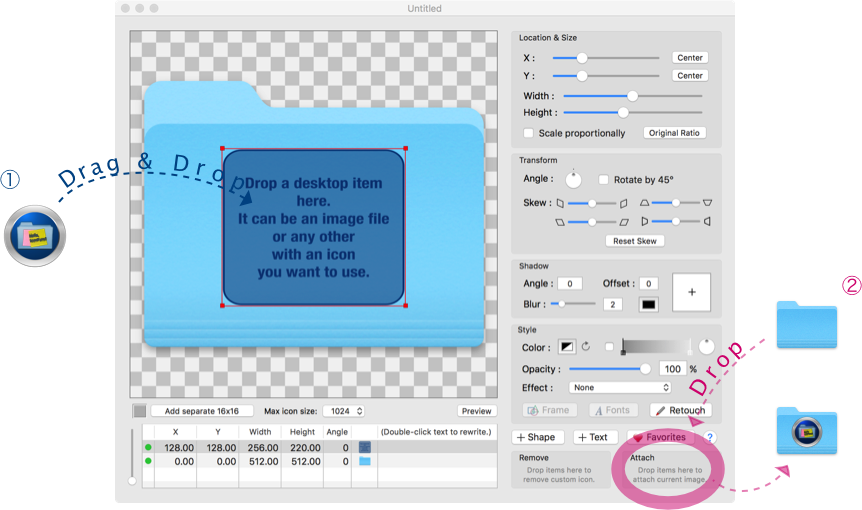
iconStiX is a custom icon tool to combine images, shapes & text and attach the composition to desktop items such as folder. You can use the app normally or as Finder's services.
Main changes in v.4.6.2:
∙ iconStiX v.3.8- documents are saved in the format (.istxd instead of .istx) to let thumbnails visible in the Finder. ∙ If a custom icon cannot be attached to a disk image volume, make sure enough memory is left in the volume. ∙ Custom icons cannot be added to volumes if macOS versions are installed. If added before installing macOS (e.g. just after making a partition), they are visible afterwards. ∙ Genmoji is available on the Emoji panel if the system environment supports it. Click once to select a saved one or create a new one. |
Possible issue by frequent icon change:
Frequent icon change may result in hindering proper icon change.
Then, clearing caches can be effective:
«Warning: don't forget backup and try when you have enough time on your own risk.»
Launch the "Terminal" app and enter the following command:
sudo rm -rf /Library/Caches/com.apple.iconservices.store
After pressing the return-key, you need to enter your password.
Then, enter the next command:
sudo find /private/var/folders/ -name com.apple.iconservices -exec rm -rf {} \; -prune
Press the return-key and enter the last one:
killall -SIGTERM cfprefsd
Then, quit "Terminal" and restart the computer.